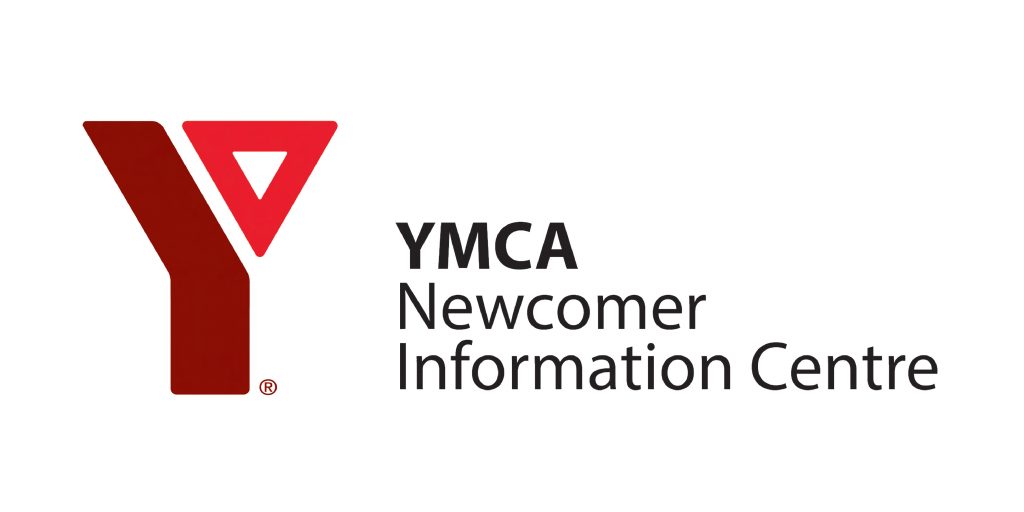Cyber Security Awareness Month: 5 Online Safety Tips for Newcomers to Canada
Every October, the Government of Canada promotes Cyber Security Awareness Month to help Canadians develop good online habits. They share tips and resources to help Canadians build good online habits and protect their information from hackers and scammers.
As the world becomes increasingly digital, being online is part of our daily life, from chatting with friends to applying for jobs. That’s why it’s so important to understand how to stay safe and avoid scams.
Moving to a new country often means setting up a lot of new accounts. For example, bank accounts, email addresses, social media profiles, and government services. Unfortunately, scammers know this and sometimes try to take advantage of people who are new to the system.
What are some common scams that I should be aware of?

As a newcomer, here are some scams that you should know:
- Fake job offers from someone pretending to work in a company. They typically ask their target to send them payment for training purposes, to purchase work-related software, or to provide personal information. Click here to learn how to protect yourself from employment scams.
- Calls or emails pretending to be from the Government of Canada asking you to pay a fee, your SIN or other personal details, and trying to scare or threaten to deport you if you don’t follow their instructions. Click here to learn what the IRCC employees will never ask from you.
- Calls or texts about unpaid taxes or fees often threaten “legal action” if you don’t pay. Click here to learn the latest tax-related scams pretending to be the CRA.
- Fake prizes and contests, saying that you won something. Do not engage or reply to these messages, especially if you never participate in any contests.
If you accidentally pick up a call that you suspect is a scam, hang up the call immediately.
What can I do to protect myself and my loved ones?
Here are five cybersecurity tips that you can start using if you haven’t yet:
- Create strong passwords
- Use a mix of letters, numbers, and symbols.
- Make each password different for every account.
- Note down your passwords in a notebook or password manager app, and keep them safe.
- Turn on Multi-Factor Authentication (MFA)
- MFA adds a second step to log in — like a code sent to your phone — making it much harder for someone else to access your account.
- Watch Out for Suspicious Emails and Messages
- Don’t click on links or download attachments from people you don’t know.
- Be careful of messages that sound urgent, have spelling mistakes, or use strange email addresses. Do not respond to these text messages or emails.
- When in doubt, go directly to the official website or call the organization using a trusted phone number.
- Keep Your Devices Updated
- Updates might feel annoying, but they’re important for fixing security issues.
- Turning on automatic updates is the easiest way to stay protected.
- Think Before You Share
- Be mindful of what personal information you post online.
- Only share details with trusted and verified organizations.
Check out these trusted websites to find more tips and support
- Get Cyber Safe – Easy-to-understand tips on staying safe online: https://www.getcybersafe.gc.ca/en
- Canadian Anti-Fraud Centre – Learn about common scams and how to report them: https://antifraudcentre-centreantifraude.ca/index-eng.htm
- Scam Prevention Toolkit from the Canadian Bankers Association: https://cba.ca/for-canadians/scam-prevention-toolkits
- Protecting Your Social Insurance Number – Learn how to report fraud if you suspect your SIN is being used fraudulently: https://www.canada.ca/en/employment-social-development/services/sin/fraud-data-breaches.html
Making a few small changes, like using better passwords and being careful with emails, can make a big difference. This Cyber Security Awareness Month, take a few minutes to check your passwords, update your devices, and learn how to spot scams. It’s one of the simplest ways to protect yourself and your loved ones online. Report any scams you encounter to the Canadian Anti-Fraud Centre or to your local police office.